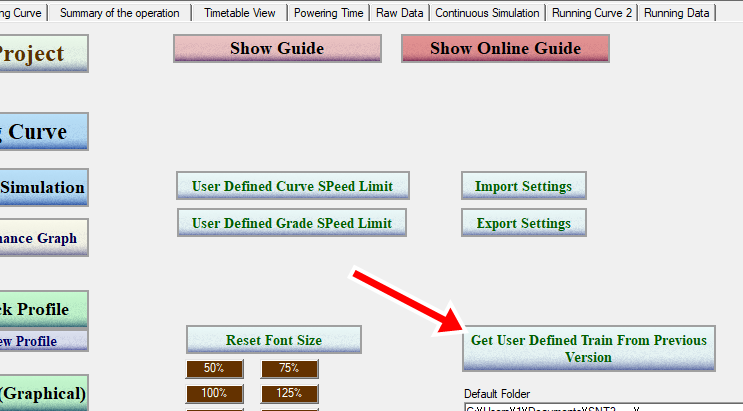

XII.Convert Old Data - 1.Convert Ver.2 Trains |
The train data saved as CSV formatted files can be used directly in the new version of Super Notch Man.
The data created with Bezier curve requires the conversion to utilize Super Notch Man version 3.
Click the red arrowed button in the main tab..
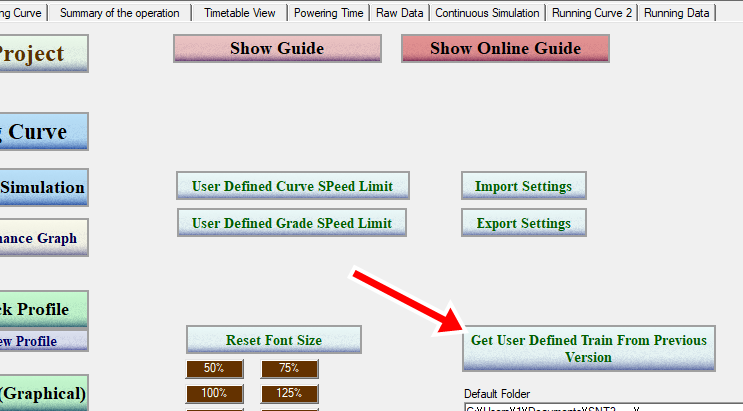
Then the folder selection dialog box is displayed.
Select the folder containing the train data created by the user with the old
version.
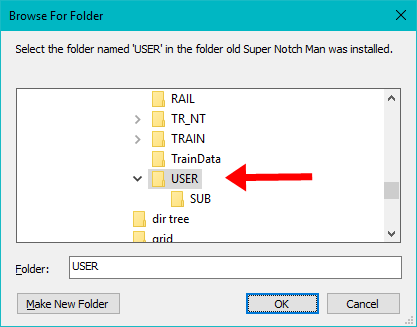
Then the destination folder selection dialog box is displayed.
The default destination folder is automatically selected and use it.
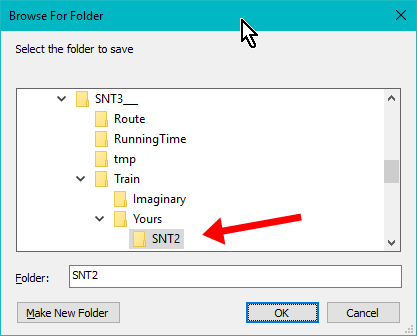
Next step is editing the converted data and save it with the format for the version 3
Click [Input Train(Grapchical] button in 'Main' tab..
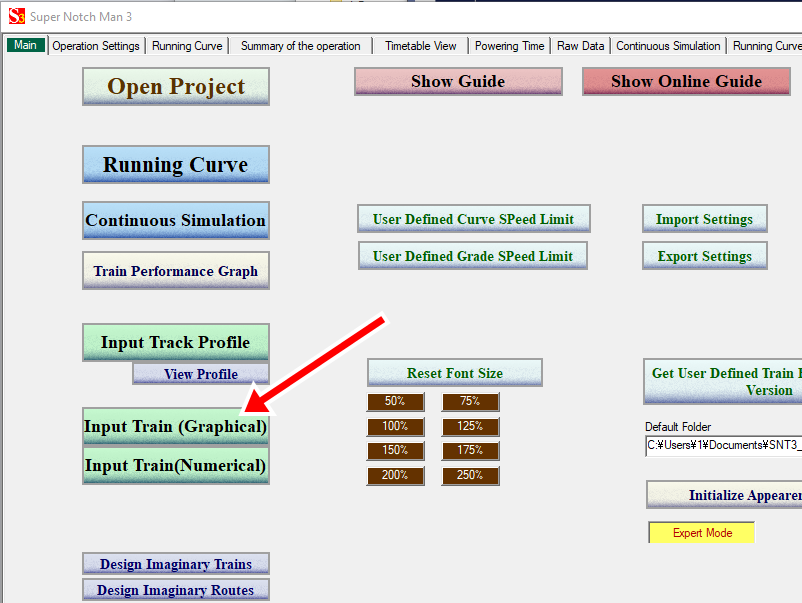
Then click [Get Ver.2 User Train] button.
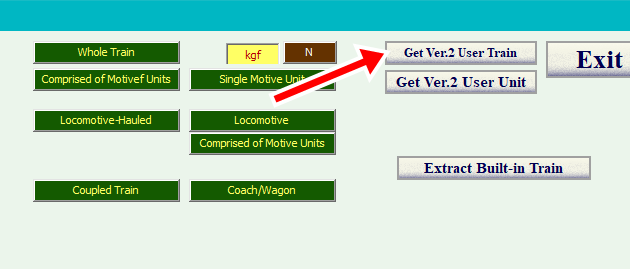
The list of the converted data is displayed.
Select the data you wish and click the title of it shown below and then click [OK].
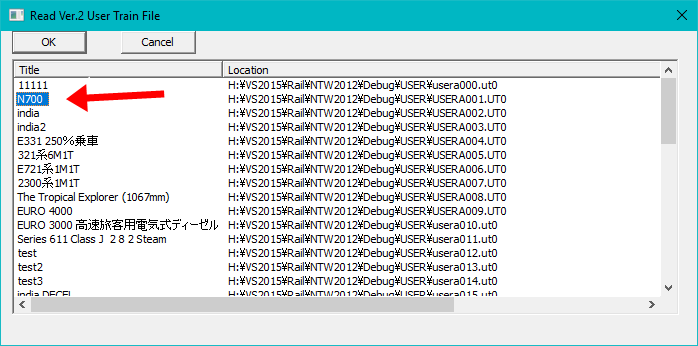
Some data must be added by manually.
The warning message is displayed.
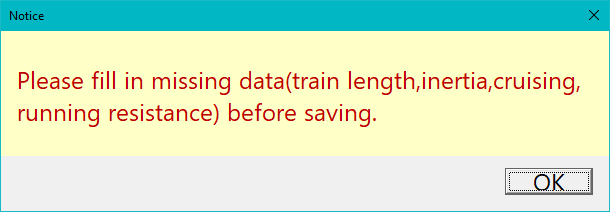
Fill the empty fields of the train data and specify the running resistance.
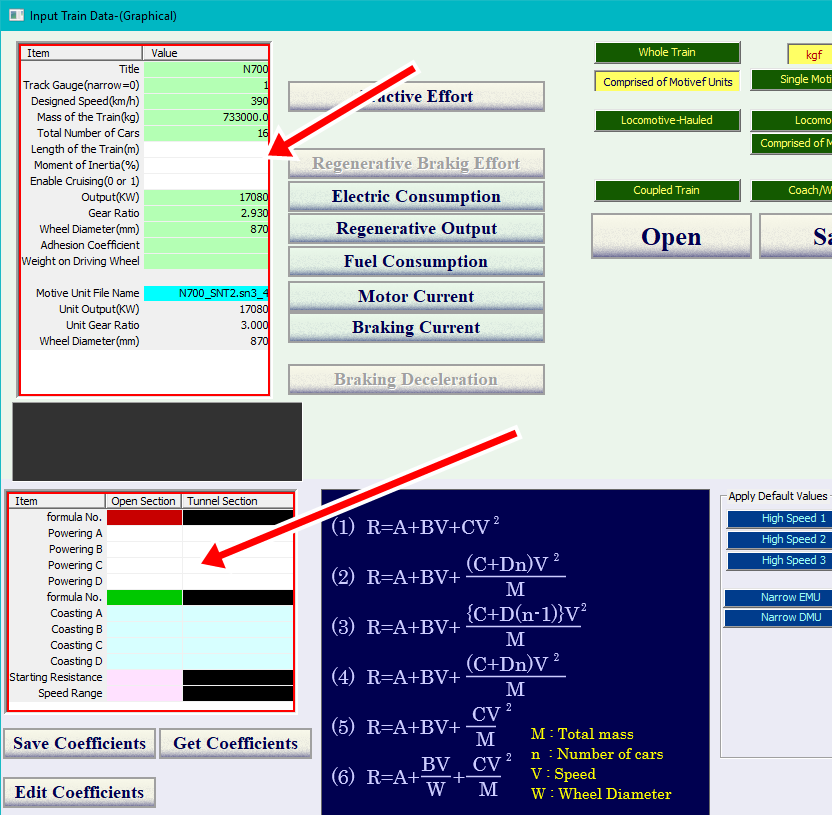
After completing these, save data.
If you wish to convert the motive power unit only, click [Get Ver.2 User Unit].
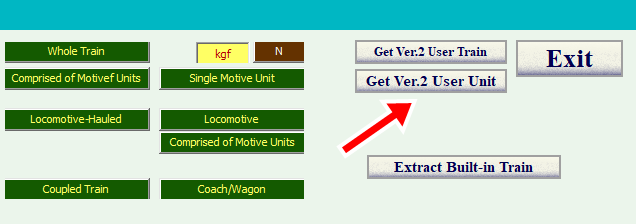
The unit data requires adding the designed speed data.
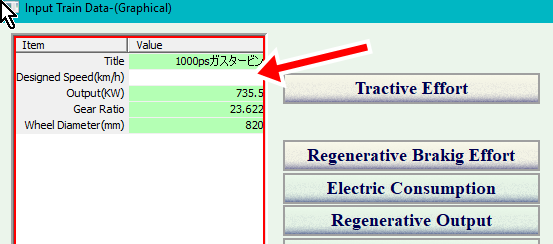
©2021 JETconnect Co,. LTD All rights reserved.