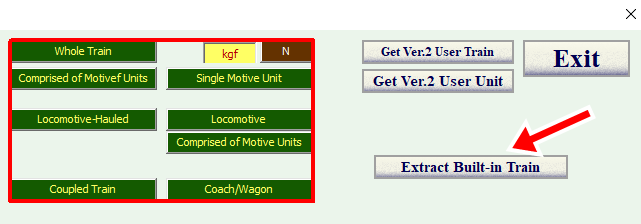

a.Extract Built- in Train Data |
A new train can be created based on built-in train data.
The data that can be extracted is the basic train information and its
tractive effort.
Not all information is extracted.
The title of the train is limited to 20 characters.
The train length is automatically calculated and there may be some discrepancy.
The tractive effort data is linearly interpolated every 1 km/h and there is a bit
discrepancy.
Click [Input Train (Graphical)] button on the main tab and then click [Extract Built-in Train].
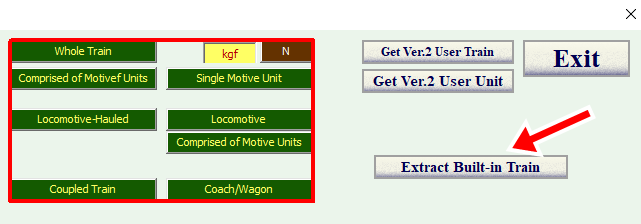
Then select the train to extract.
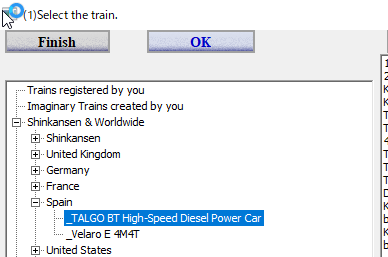
The extracted train information is displayed and the data input mode is turned to [Whole Train].
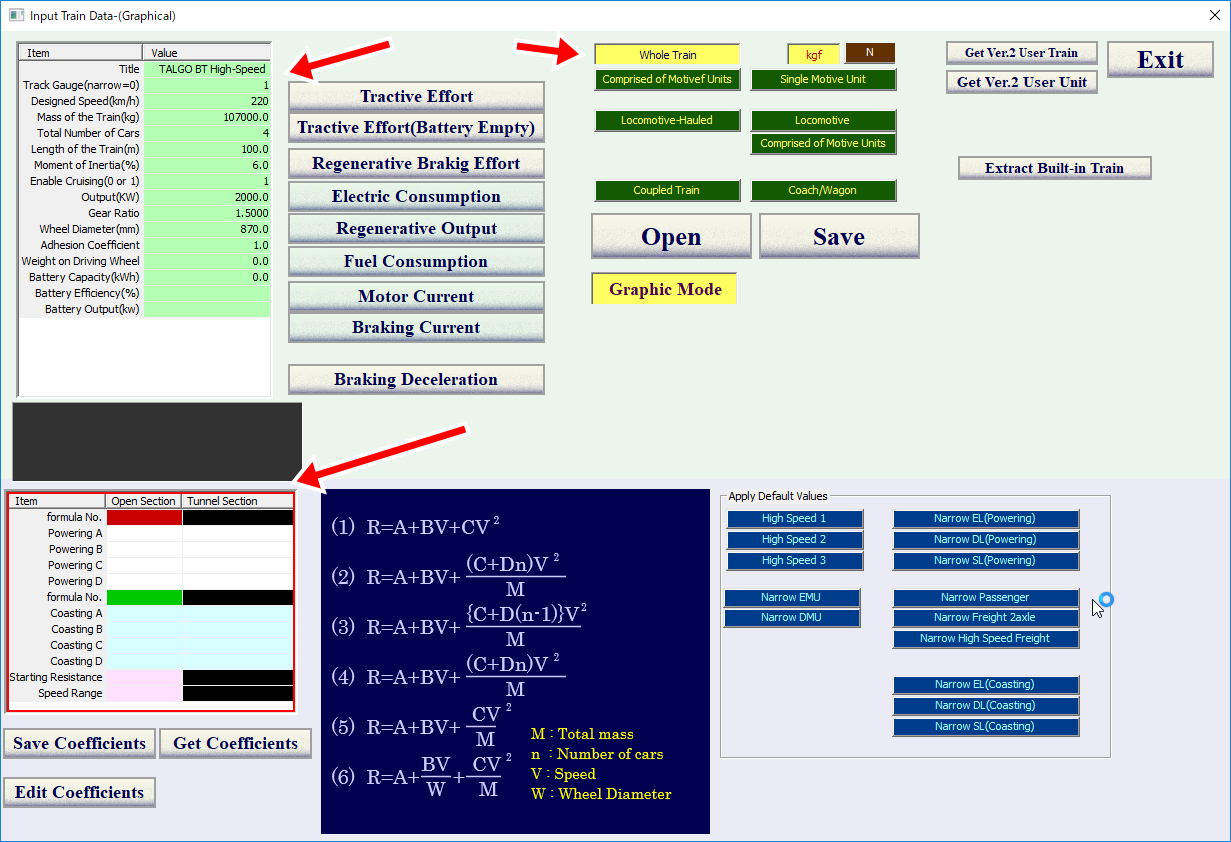
At this stage, the basic train data is created.
If you have additional data, such as energy, regeneration, braking performance,
they can be added on this data.
When you select the locomotive-hauled train, the message below is displayed.
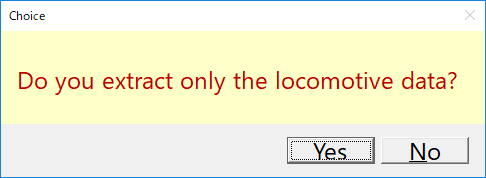
If you wish to extract only locomotive data, click [Yes].
Then the data input mode is turned to single locomotive mode.
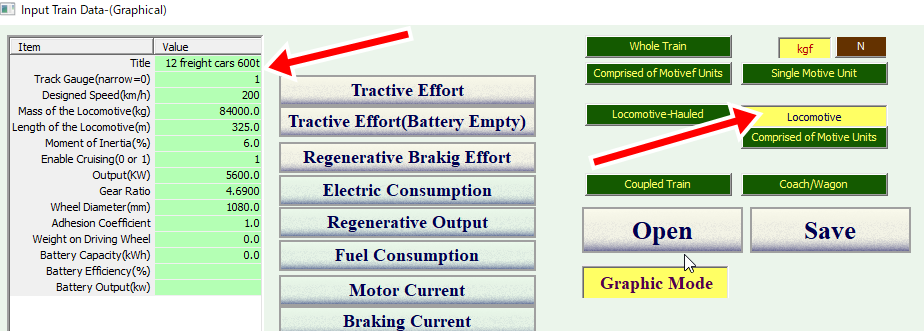
©2021 JETconnect Co,. LTD All rights reserved.