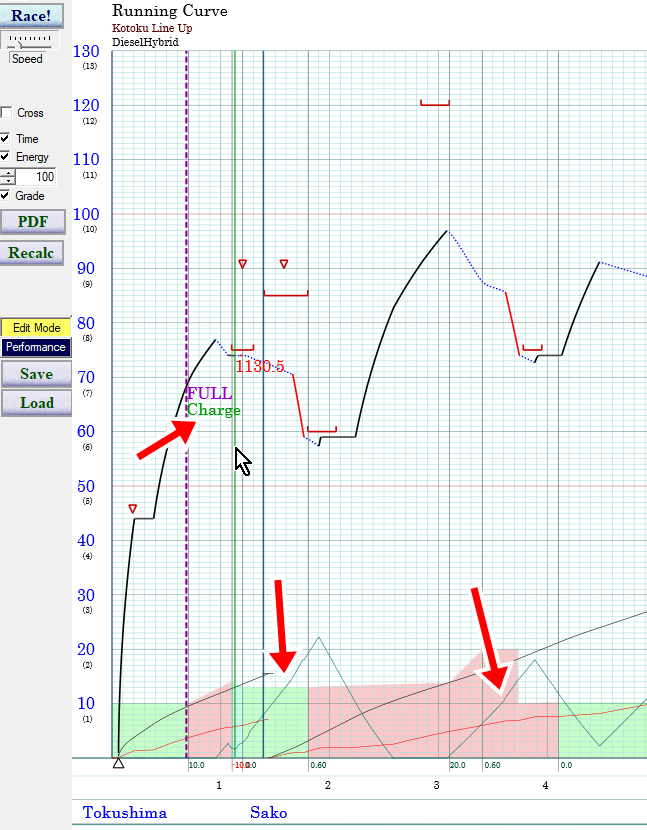

3.Generator Operation |
In hybrid trains, the generator operation mode can be specified.
1. Normal
The generator operates while the train is powering. While the train is
coasting or braking, the engine is idling and consume the fuel.
2. Charge
The generator operates while the train is powering. and coasting. While the train is coasting, the battery is charged by the
generator.
3. Engine stop
To specify these mode, click "Edit Mode"
button in "Running Curve" tab.
Then specify the place to set the operation mode on the running curve in the
same way as the notch specication.
Move mouse pointer where to change the mode and double click there. Then dashed vertical violet line is drawn with
the string "FULL" there.
Then press 'C' key on the keyboard.
The string "Charge" is displayed and the stored energy curve increases
while train is coasting or braking.
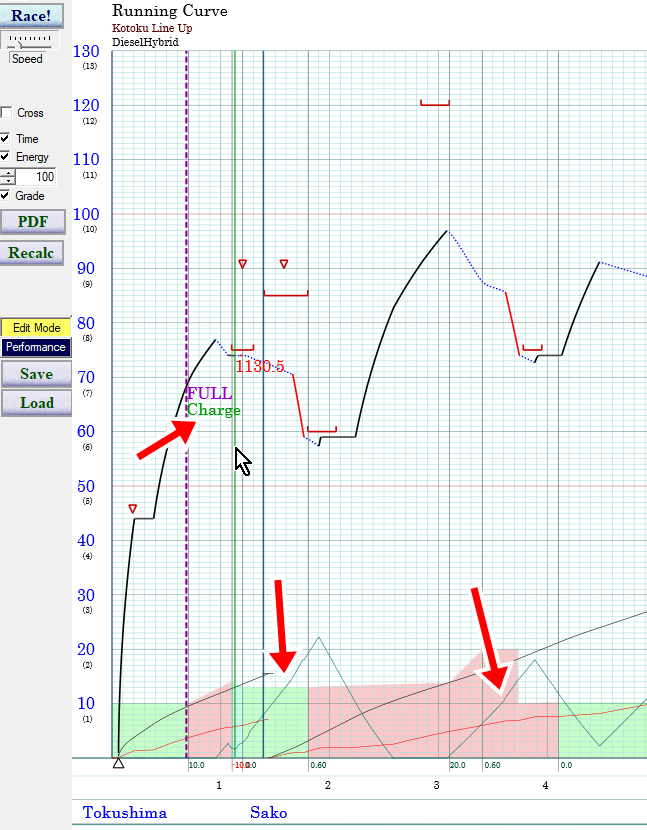
To stop the charge while coasting, a new section must be created.
Move mouse pointer where to change the mode and double click there. Then dashed vertical violet line is drawn with
the string "FULL" there.
Then press 'S' key on the keyboard.
The "Stop" string is displayed and if the battery is empty, running
mode of the train turns into the coasting run and finally stops.
To continue the operation, a new section must be created to restart the engine.
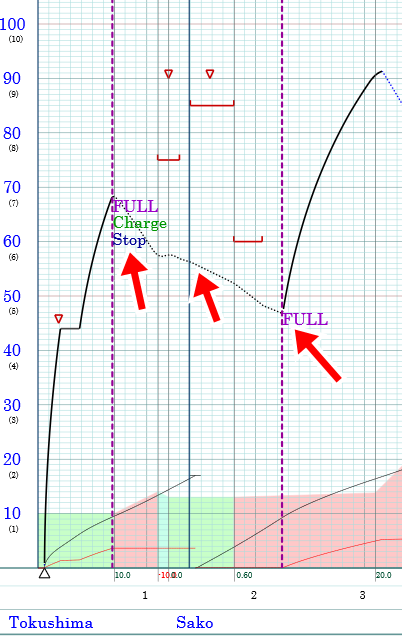
©2021 JETconnect Co,. LTD All rights reserved.