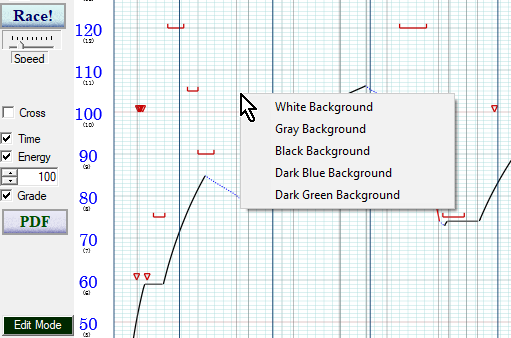

6.Color of Graph |
Right click on the running curve screen and the pop up menu is displayed.
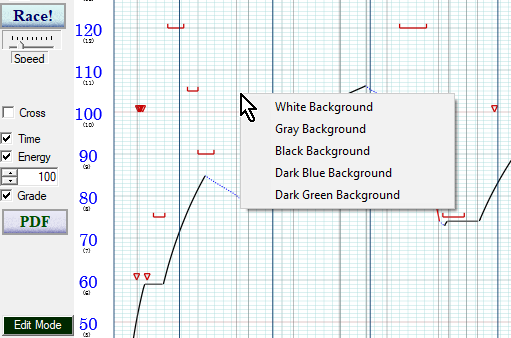
You can select 5 types of color combinations.
Right click on the graph area and the color picker is displayed.
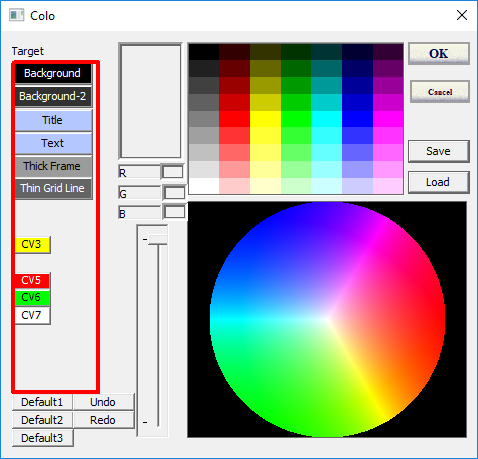
First, specify the target to change the color by clicking buttons in the
blinking red frame at left.
And then select the color from the color palette and the color dial and change
the concentration by the slider.
Default color combinations are applied by clicking Default 1-Default 3 buttons.
Undo and Redo are available.
The color combination can be saved and loaded by Save button and Load button.
©2021 JETconnect Co,. LTD All rights reserved.