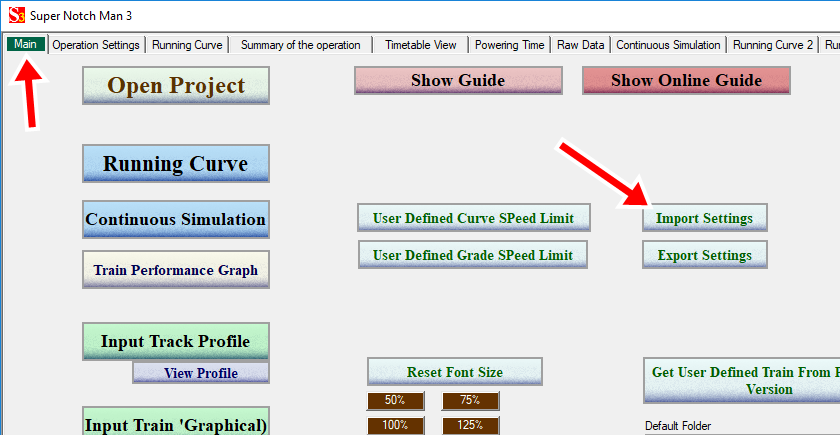

2.Import Settings |
This is the function to move the user environment (user's trains or other user defined data) to another computer.
Click "Main" tab and then click "Import Settings" button.
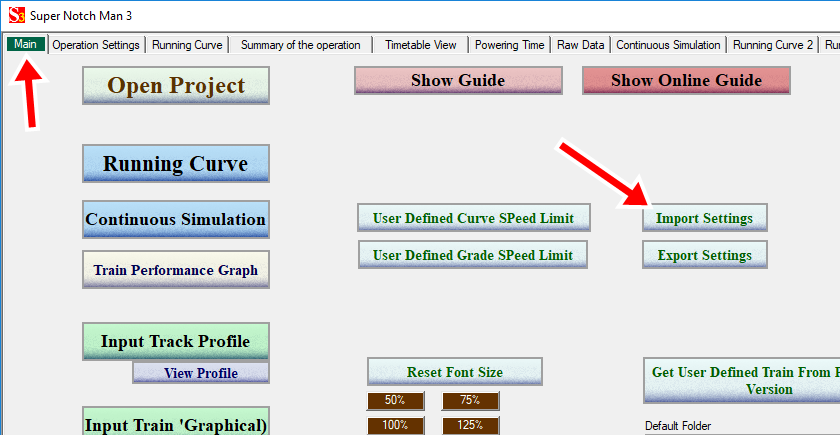
You are asked to make backups before importing.
If you wish to make, click Yes otherwise No.
The folder selection dialog box is displayed..
Specify the source location folder and then click "OK".
Specify the folder to import settings and then click "OK".
Restart Super Notch Man to activate imported data.
©2021 JETconnect Co,. LTD All rights reserved.