
Item |
Discriminator
|
Format |
||||
| Turnout |
P |
P | km/h | m | type | |
| Signal |
S |
S | aspect 0:Clear 1:Caution 2:Stop |
m | -1:Starting 1<=:Block 100:Home |
|
| Slow-Speed |
I |
I | km/h | m | ||
| Speed-Limit Termination |
O |
O | m | |||
| Maximum Speed |
V |
V | km/h | m | ||
| Tunnel Entrance |
T |
T | m | |||
| Tunnel Exit |
L |
L | m | |||
| Station |
B |
Bmame | m | 'name' station | ||
| Curve, Grade | |
m | permillage | |||
| ATC Signal |
A |
A | km/h | m | ||
| Excess of Curve Speed Limit |
C |
C | km/h | m | ||

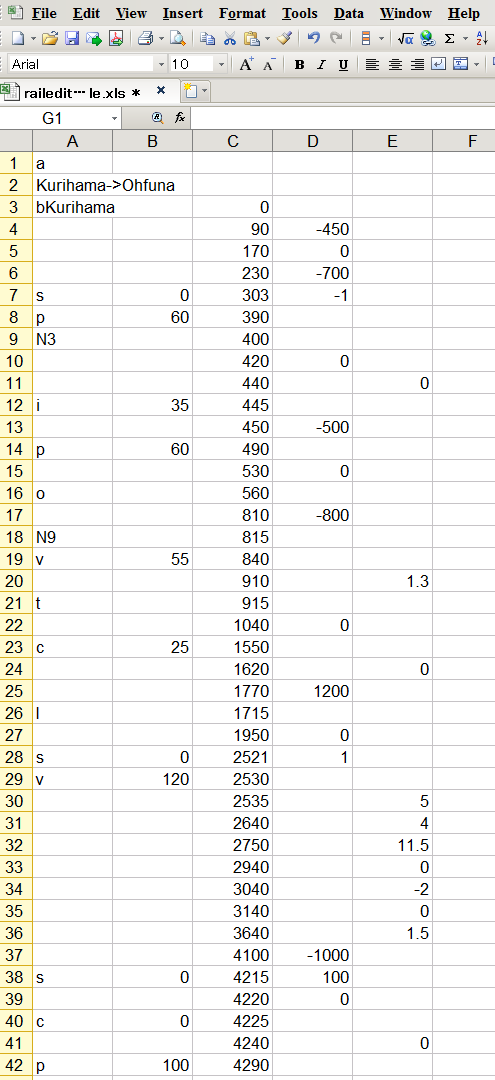 |
1. Open your spread sheet application.2. Input 'a' at the left top cell(A1).3. Input the title of the route at the cell A24. Input the starting station name. The format is 'B'+station name..5. 'B' is not case sensitive.6. Input other items.7. At the end of the route, you must allocate the terminal station.8. After you complete the input, then save data as a 'csv' file.
|