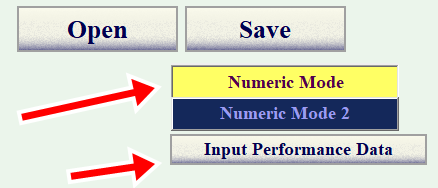

b.All data is numerically set |
Click "Numeric Mode" button.
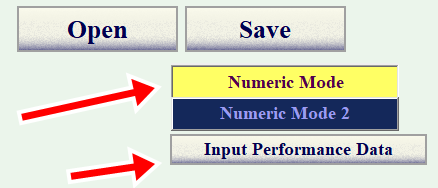
Then click newly displayed "Input Performance Data" button.
The dialog box below is displayed.
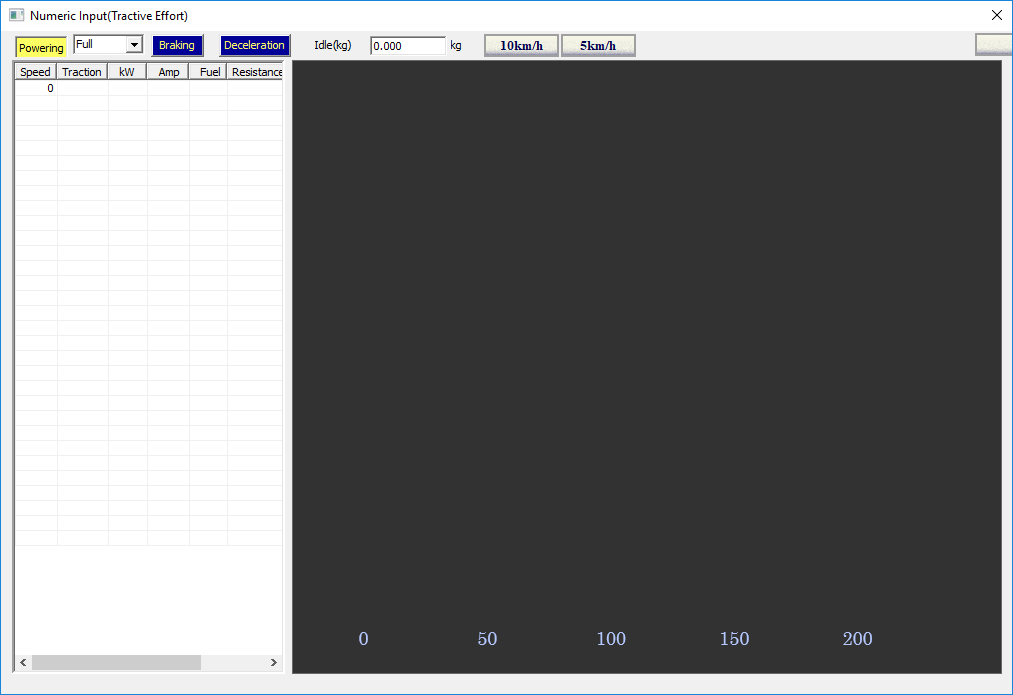
At least "Speed", "Traction" and "Resistance"
fields are required.
Resistance(O) is the running resistance at the open sky section.
Resistance(T) is the running resistance at the tunnel section.
Speed data is set by clicking "10km/h" or "5km/h" button.
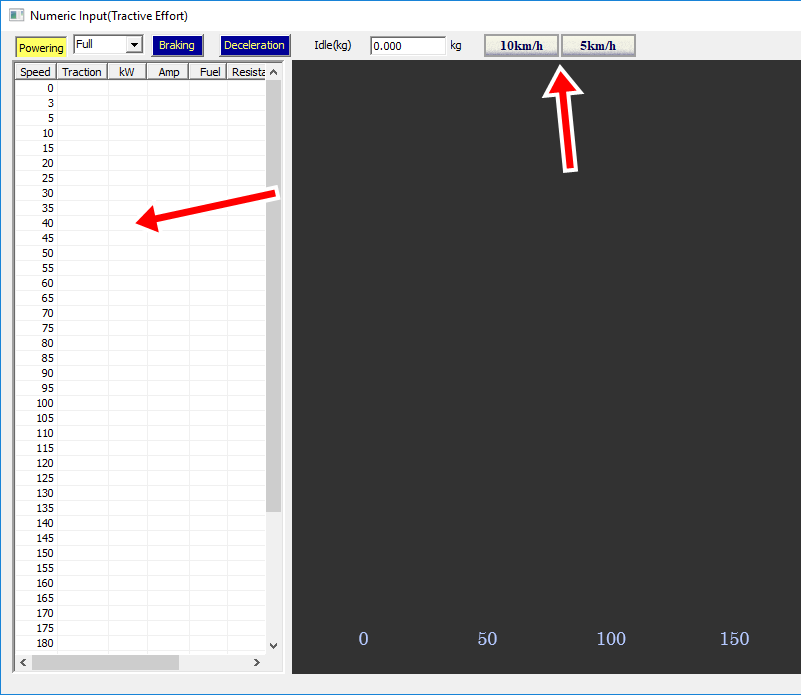
When traction data is set the graph is displayed at the right side.
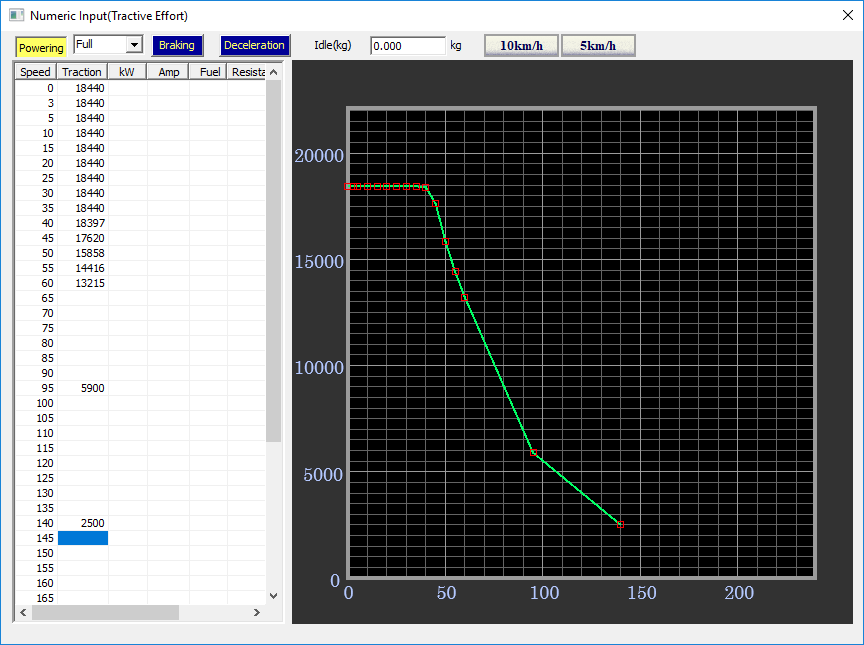
The empty space of the traction data is interpolated aautomatically.
If the train has the regenerative data, click "Braking" button and input required data.
"Braking" column is for the braking effort generated by the
regenerative braking.
"Reg(kw)" column is for the regenerative output generated by the
regenerative braking.
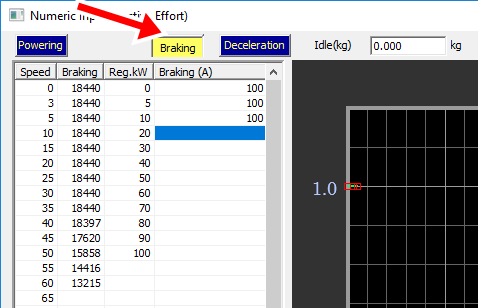
If you want to calculate RMS current, "Braking(A)" column must be filled in.
If you want to use the non-constant deceleration while braking, click
"Deceleration" button and input data.
The unit is km/h/s.
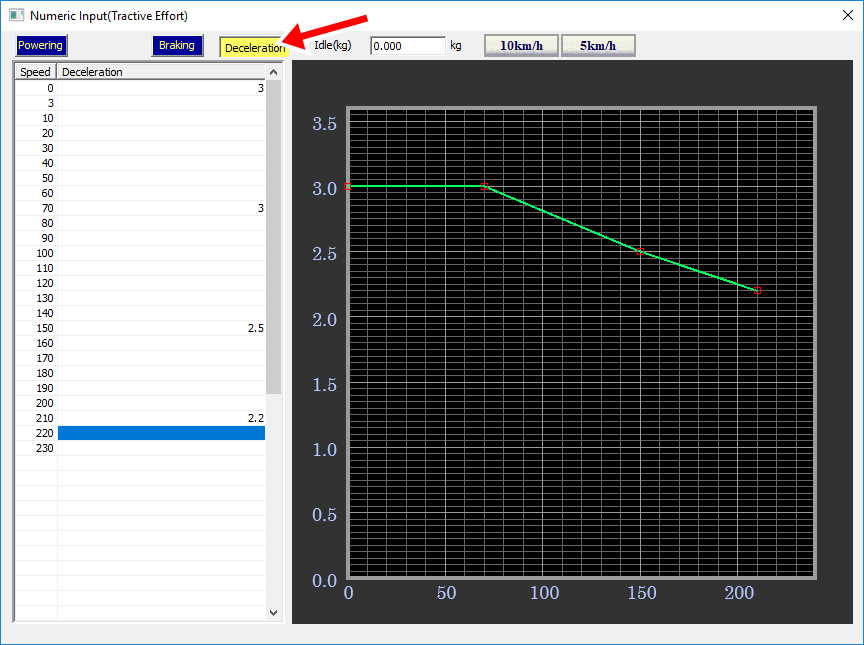
This data is used at the operation setting.
When the train's motive source is the internal combustion engine, the idling
fuel consumption can be specified.
Input the mass of the fuel consumed per an hour while idling in the red arrowed
field.
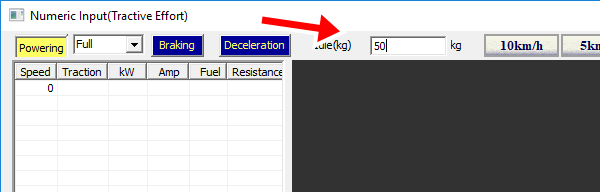
©2021 JETconnect Co,. LTD All rights reserved.