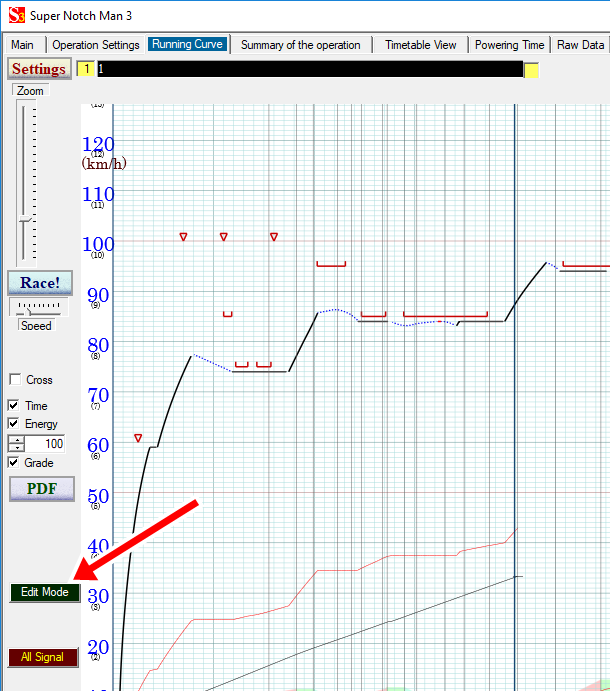

5.Configure Notch Operation |
If the train has notch data, you can configure specific sections which notch the train uses. This is useful to simulate the lowering of the overhead wire voltage or limiting the engine output to prevent overheating in the specific section.
Click "Edit Mode" button in "Running Curve" tab.
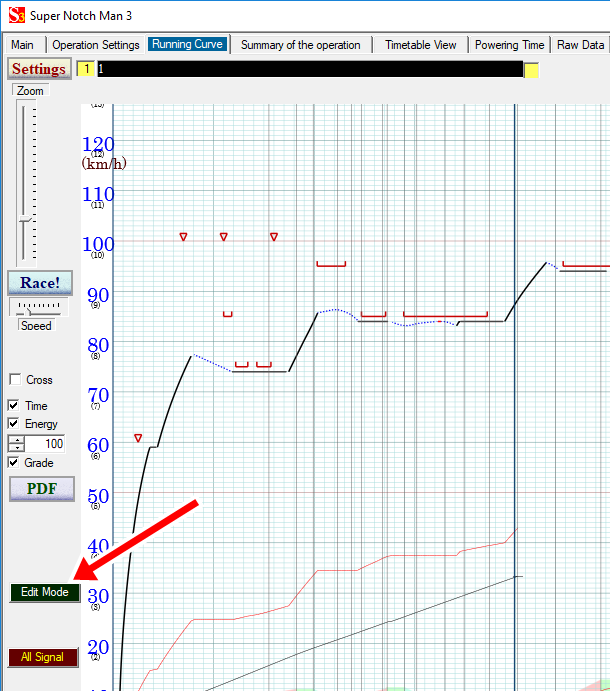
Two new buttons, "Performance" and "Recalc" appear.
.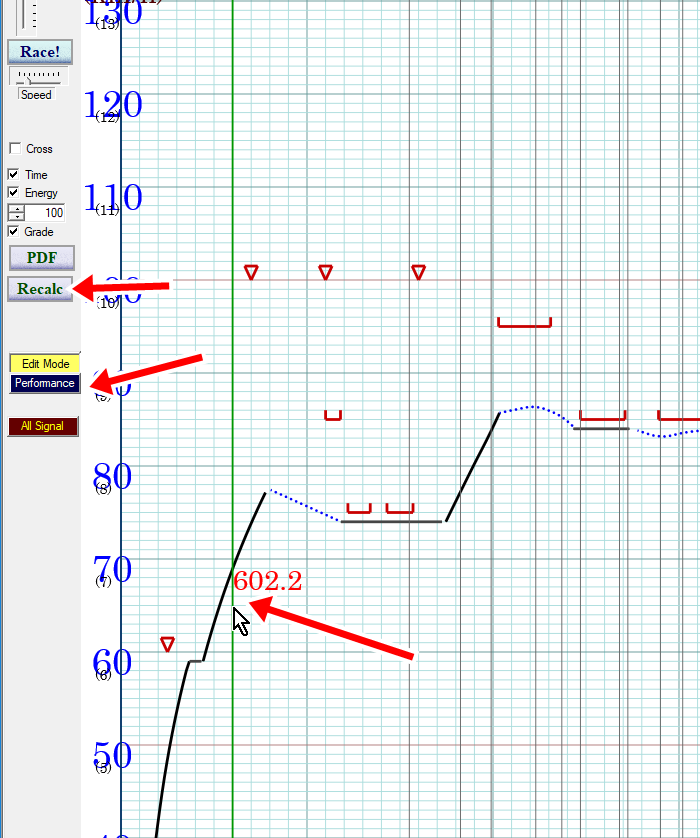
The vertical green line is also drawn at the mouse pointer with a figure. This figure is the distance from the starting station.
When "Performance" button is clicked the performance curve of the train currently running is displayed in another window.
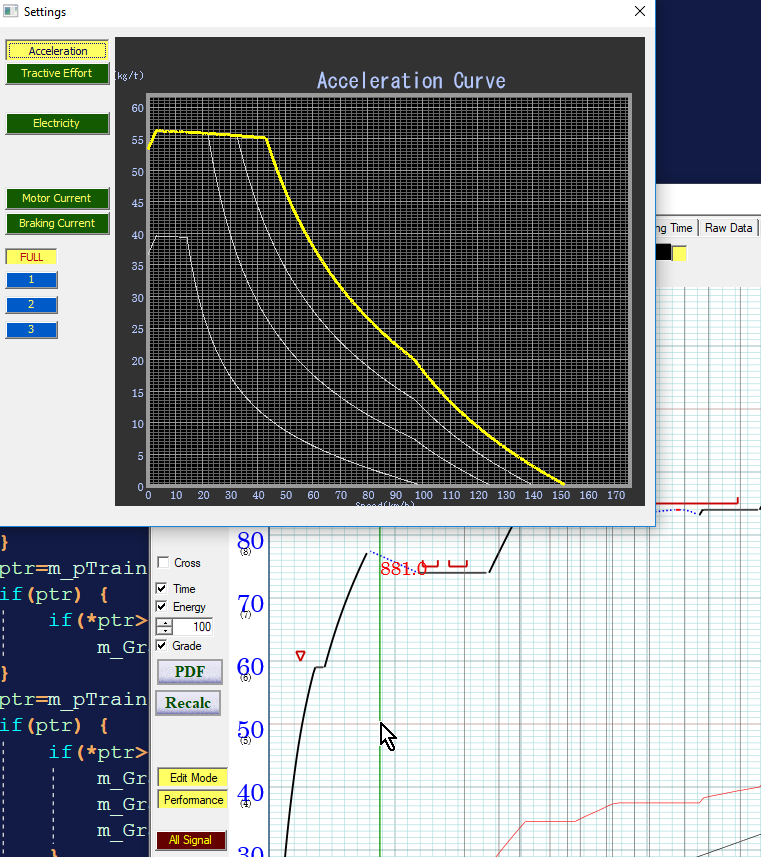
Move mouse pointer where to change the notch position and double click there. Then dashed vertical violet line is drawn with the string "FULL" there.

When the pointer is near to this vertical line, the
shape of the pointer turns into west east arrow.
In this state, you can drag the vertical line horizontally and change the
position.
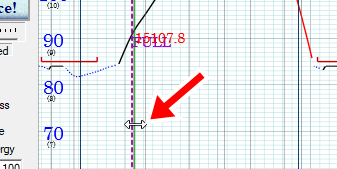
Move the mouse pointer at the right side of the vertical violet line.
Then turn the mouse wheel or press the up or down arrow key.
Then the string "FULL" changes into a figure. This figure means the notch position registered at the train input dialog box.
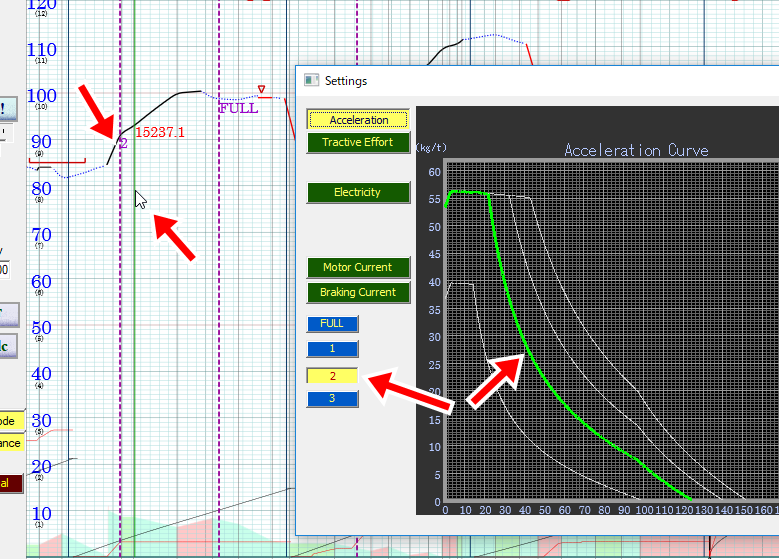
According to this operation, the performance graph and the notch position button changes.
To save notch data, click "Save" button.
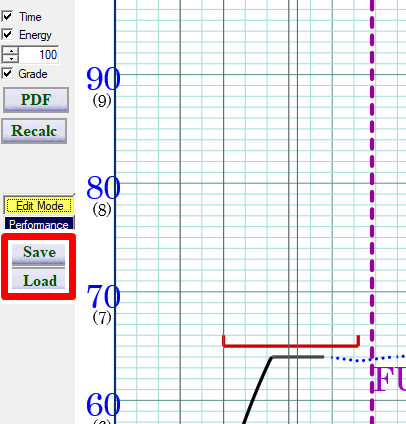
To load notch data, click "Load" button.
After completing the configuration, click "Recalc" button to apply configurations to the entire running curve.
©2021 JETconnect Co,. LTD All rights reserved.