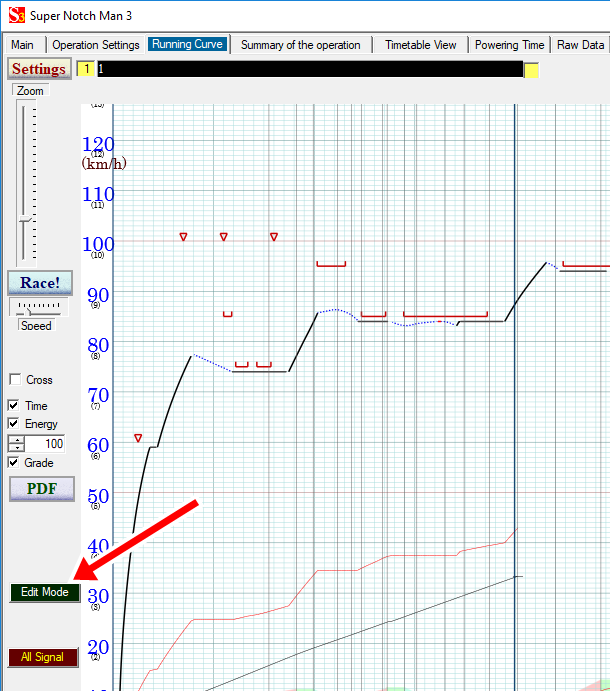

6.Configure Notch Operation of Coupled Train |
Click "Edit Mode" button in "Running Curve" tab.
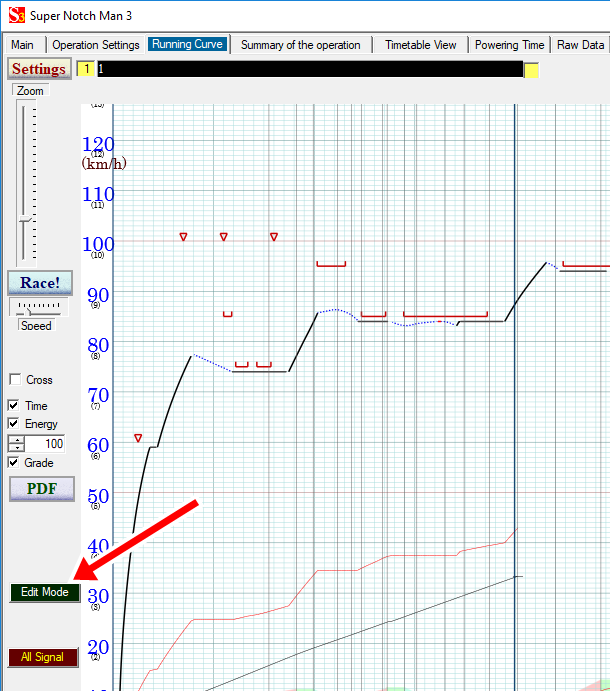
When a coupled train data is used, notch positions can be specified for each train or locomotive separately. When the changing point is specified, two strings "FULL" are displayed.
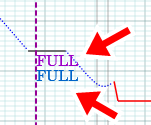
The upper string is for the main train and lower is for the secondary train or the assistant locomotive.
To switch each train, click mouse button 4 (usually used as "back button" when browsing) or press the right or left arrow button.
"OFF" and "CUT" can be specified for the lower string.
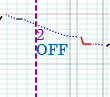
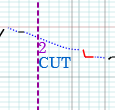
"OFF" means 0 output but the idling fuel is consumed when the train
has the non-electric motive source.
"CUT" means the engine cut condition and no fuel is consumed.
After completing the configuration, click "Recalc" button to apply configurations to the entire running curve.
©2021 JETconnect Co,. LTD All rights reserved.