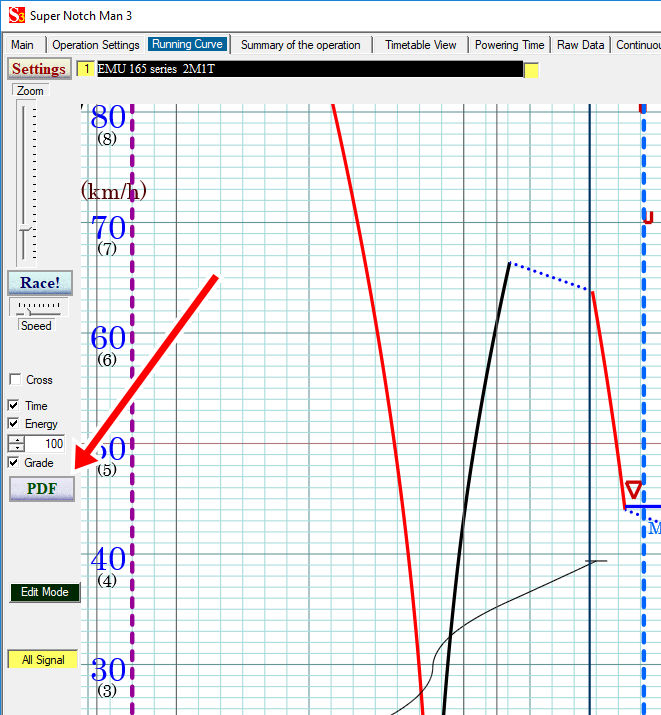

3.Generate PDF output |
Click "PDF" button in "Running Curve" tab.
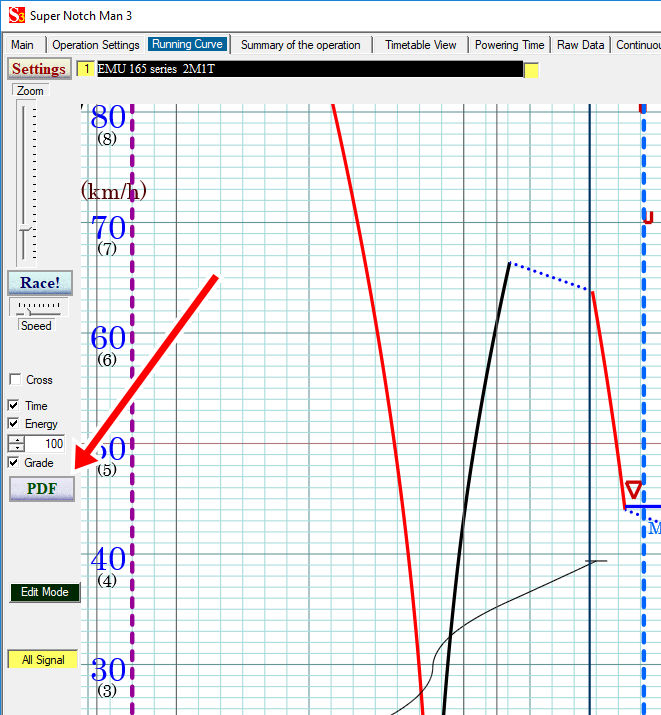
The following dialog box is displayed,
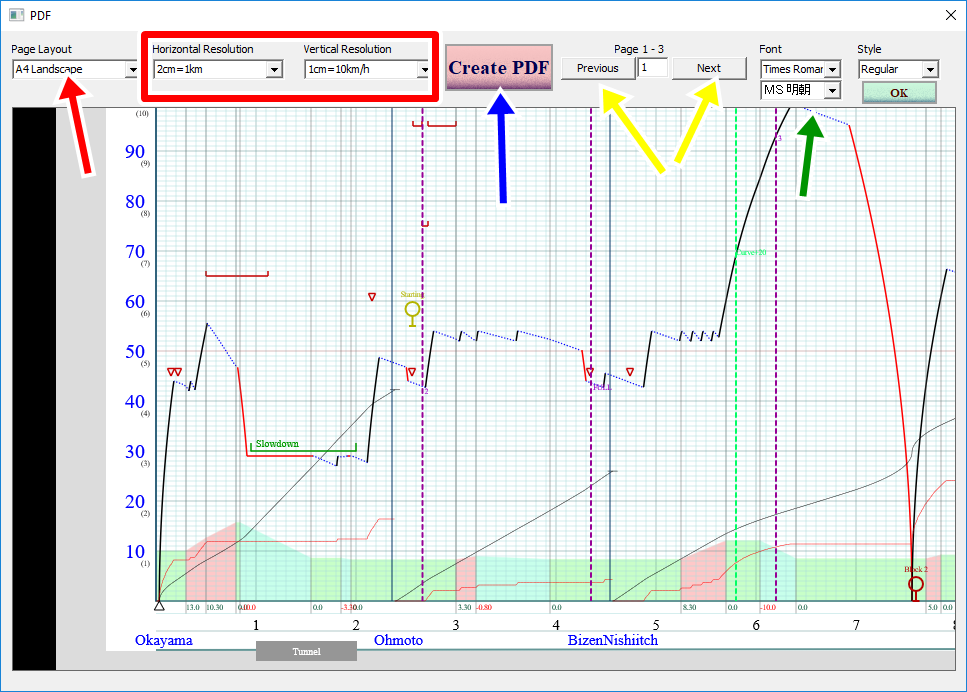
Use the red arrowed drop-down list to specify the page size and direction.
Use the red framed drop-down lists to specify the vertical or horizontal zoom level.
Use the green arrowed drop-down lists to specify the base font and its style,.
The yellow arrowed buttons jump to next or previous page.
After configuring the format, click "Create PDF" button. Then the file explorer is displayed and you can specify the file name and save.
Zoom out by turning the mouse wheel on the graph and you can see the whole image of the page shown below.
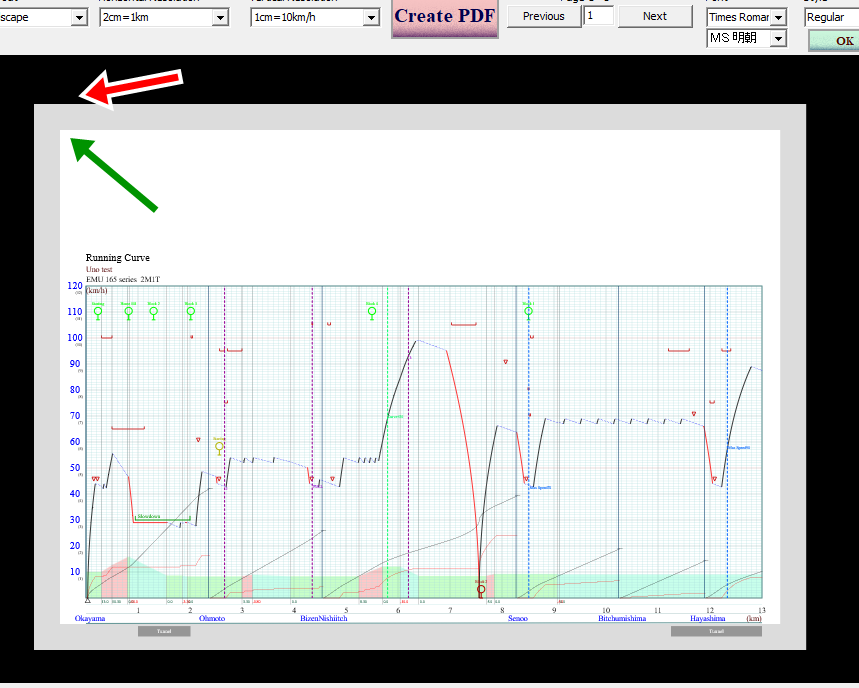
The red arrowed gray area is a paper margin and green arrowed white area is a printing area.
©2021 JETconnect Co,. LTD All rights reserved.