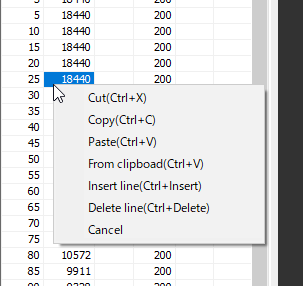
How to use the grid control |
The grid control is used in many places to input data.
This is an input area just like a spreadsheet. You can move the
input field (cell) with cursor keys, the tab key and the enter key.
Selected cell(s) can be copied, cut and pasted with CTRL+C, CTRL+X and CTRL+V.
CTRL+Z undo the latest operation and CTRL+Y redo the operation.
Right clicking the mouse pops up the menu shown below and these menu commands can be used.
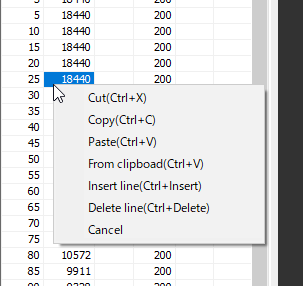
Ctrl+V pastes text data from the clipboard of Windows, so that text data can be copied from a spreadsheet application.
In some places, the menu is limited to like below.
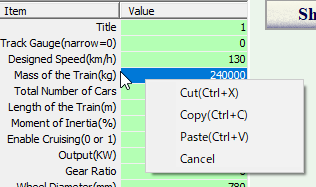
Click here to go to the contents page
