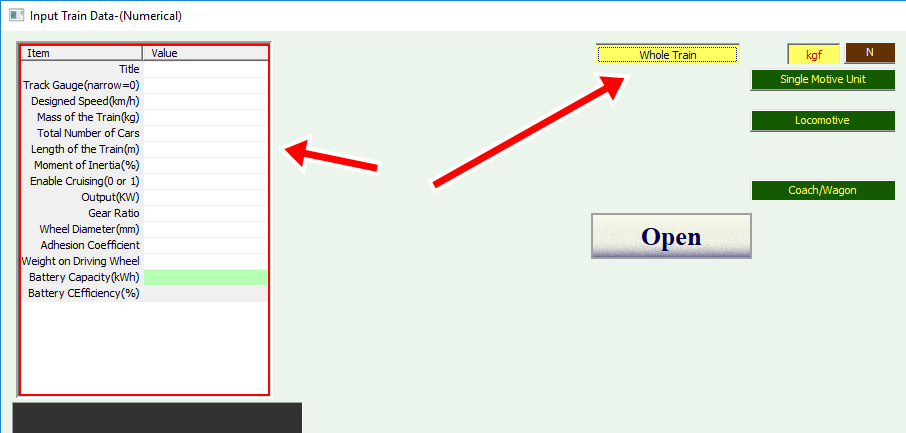

a.Composition |
Input data of the whole train in the red framed area shown below.
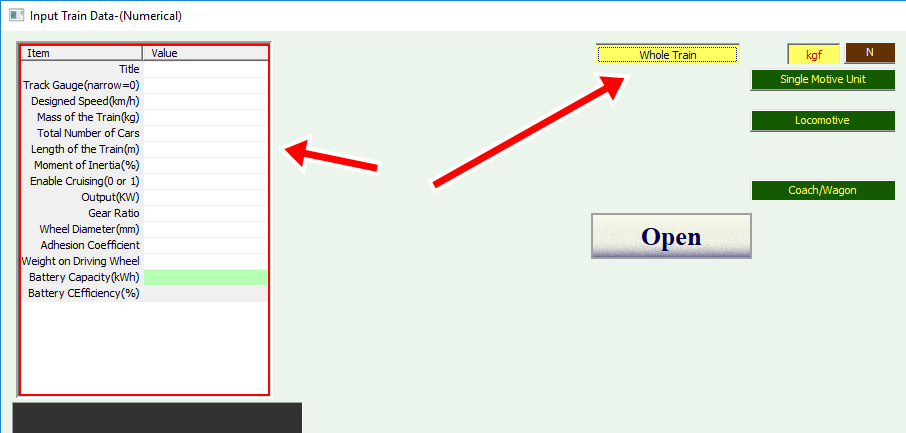
If data is properly input, the screen turns to like this. Red framed buttons are newly displayed.
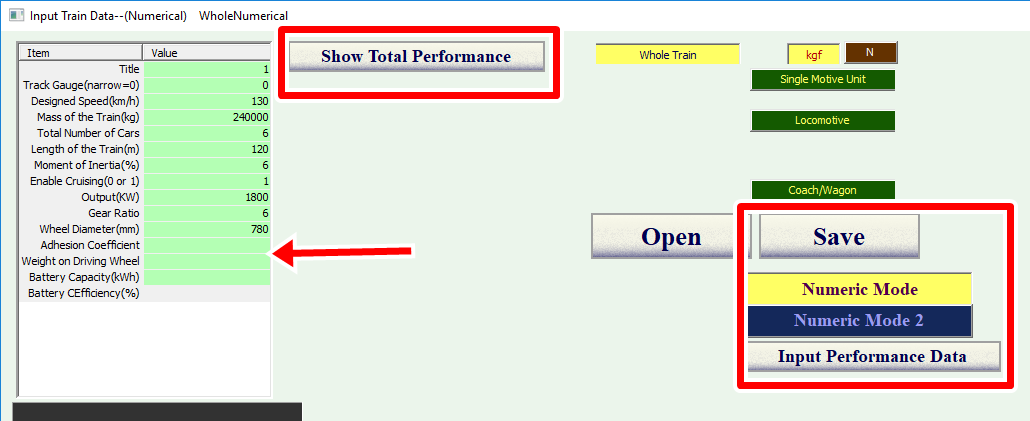
There are two ways to input the data. All data is numerically input and the running resistance is specified by formulas.
Use Running Resistance Formula
©2021 JETconnect Co,. LTD All rights reserved.