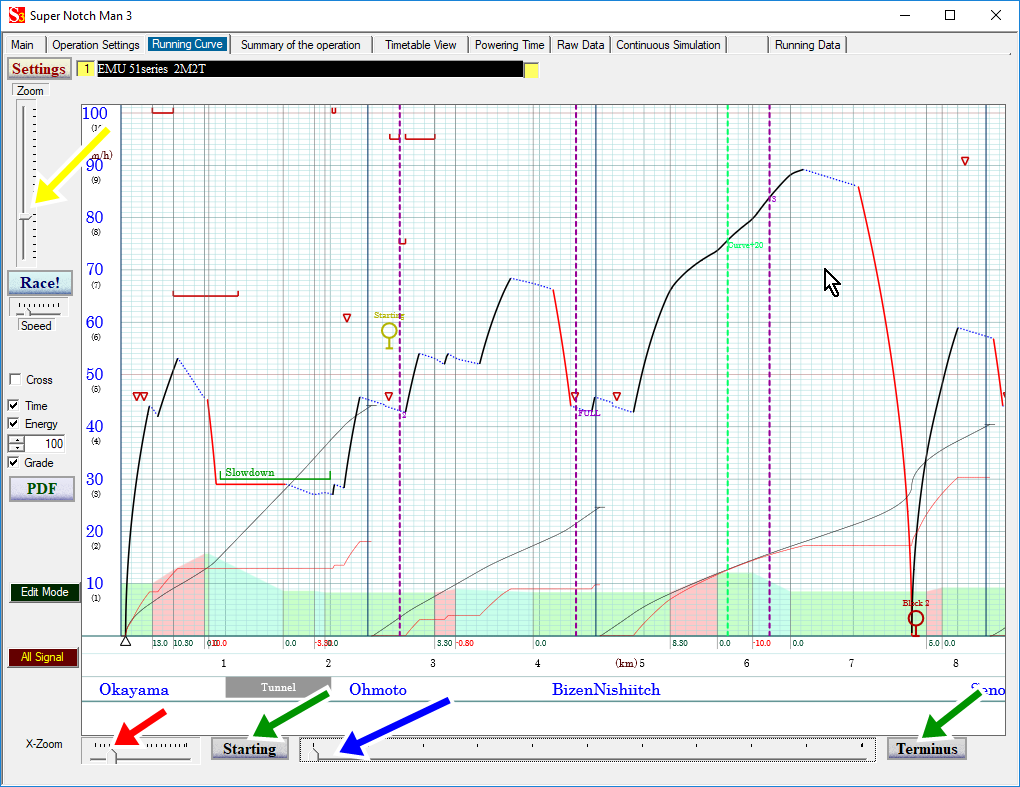

2.Running Curve Handling |
After generating running curve, "Running Curve" tab is activated.
Or you can show it by clicking "Running Curve" tab.
To adjust and initialize the running curve size, press [Home] key on the keyboard.
Dragging the graph scrolls it to the X-Y direction freely. You can also use the middle (third) button (wheel) to drag.
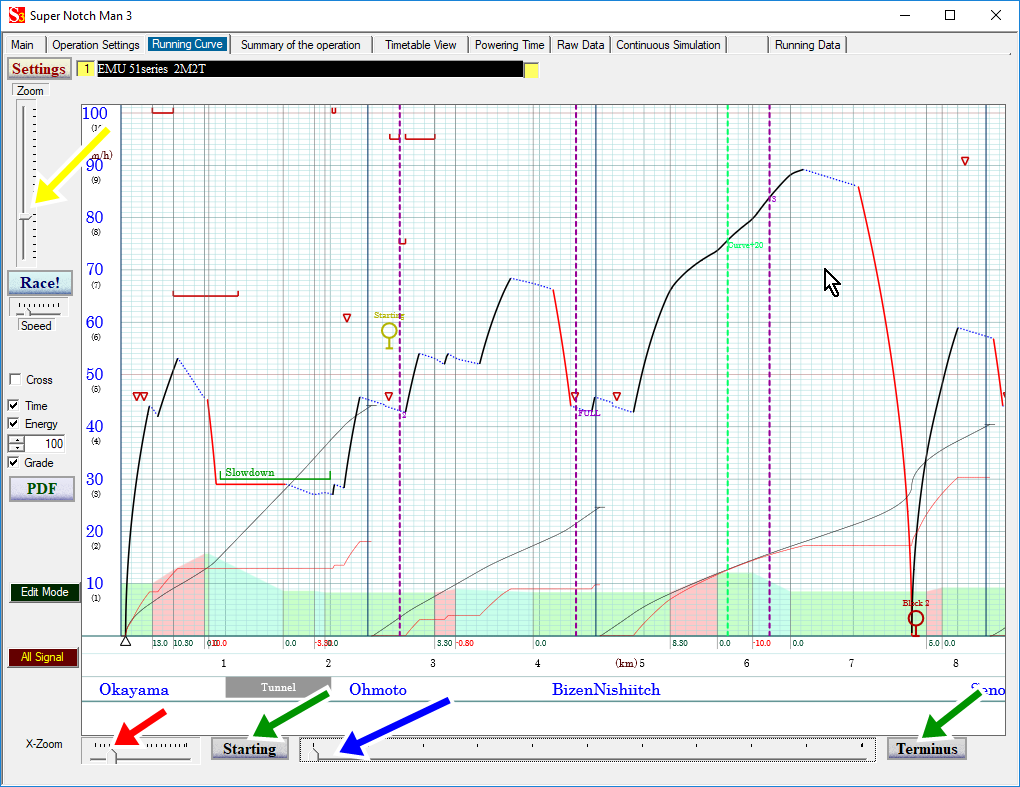
You can zoom in and out by turning the mouse wheel.
The blue arrowed slider scrolls the graph horizontally.
Clicking green arrowed buttons jump to the starting station or the terminal station.
The red arrowed slider zoom in and out holizontally.
The yellow arrowed slider zoom in and out vertically.
Click "Settings" to go to "Operation settings" tab.
Check boxes in the red frame switch display/non-display curves.
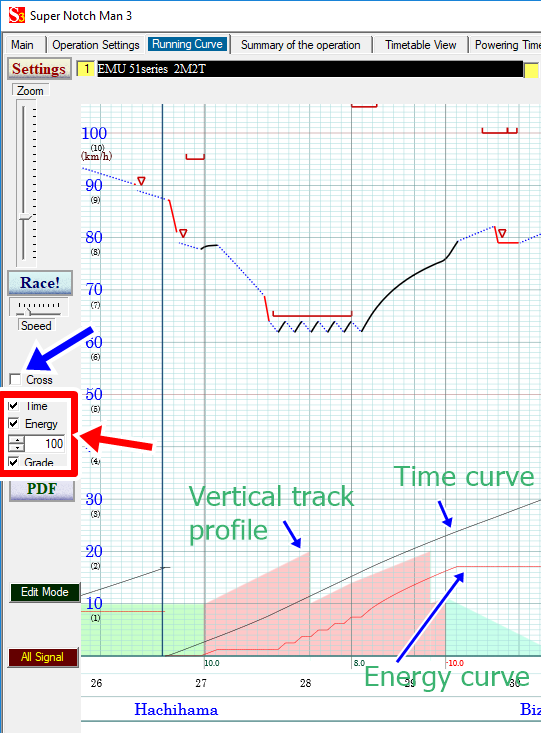
"Time" switches "Time curve".
"Energy" switches "Energy curve".
"Grade" switches "Vertical track profile".
The vertical scale of "Energy curve" can be changed by the spin control in the red frame..
Red arrowed buttons select the focused train. When this button is turned on, the train focused and its speed limit of curves and turnouts are drawn.
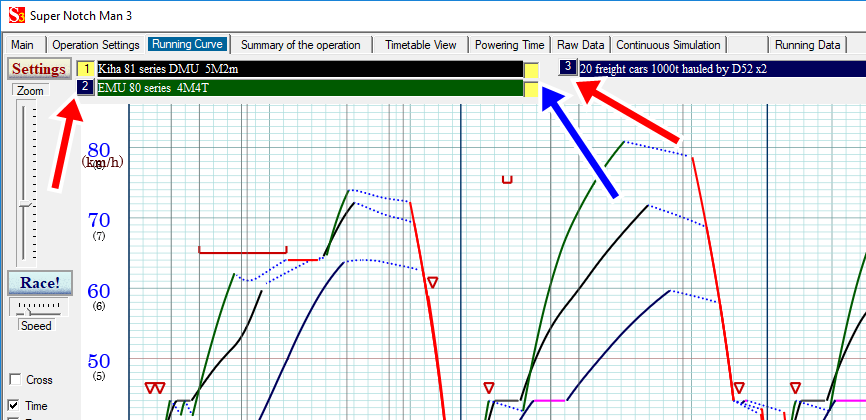
Blue arrowed buttons switches which train is displayed.
When "Race!" button is clicked the race begins on the running curve. The playing speed is controlled by the slider below.
Adobe Portable Document Format is useful to distribute, print your simulation data. Click "PDF" button to turn the running curve data into pdf file.
If the train has notch data, you can configure specific sections which notch the train uses. This is useful to simulate the lowering of the overhead wire voltage or limiting the engine output to prevent overheating in the specific section.
©2021 JETconnect Co,. LTD All rights reserved.