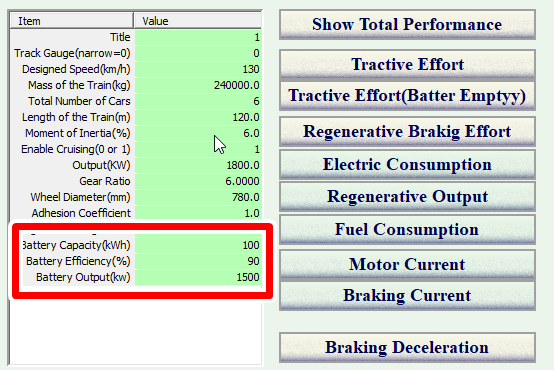

V.Hybrid and Battery - 1.Hybrid Train |
When the graphical train data input method is used, the hybrid train
simulation can be performed.
There are some required data unique to hybrid trains.
1. Information of the battery performance
(1) Capacity
This means the effective capacity calculated from the allowable D.O.D (Depth of
Discharge), not the theoretical capacity.
(2) Output
This is the allowable maximum output including electric controllers. If the
train output to run requires more output of this value, the engine generator is
used.
If the tractive effort data below is already input, the minimum required battery
output is displayed.
In the edit mode of the running curve, this value can be changed as needed.
(3) Efficiency
This is the ratio of output energy to input energy including the controller's
loss.
2. Tractive effort data when the train is powered only by engine generators
3. Fuel consumption data is required to distinguish from a hybrid train and a battery train.
4. In hybrid trains, the generator operation mode can be specified at the running curve edit mode.
Click "Main" tab and then click "Input Train(Graphical)" button.
Input fields for the battery performance are shown below.
.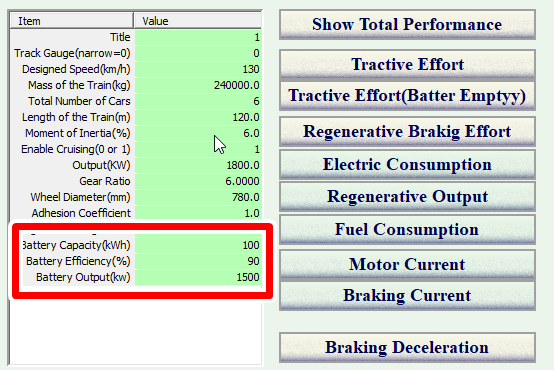
Click "Tractive Effort (Battery Empty" button and input data.
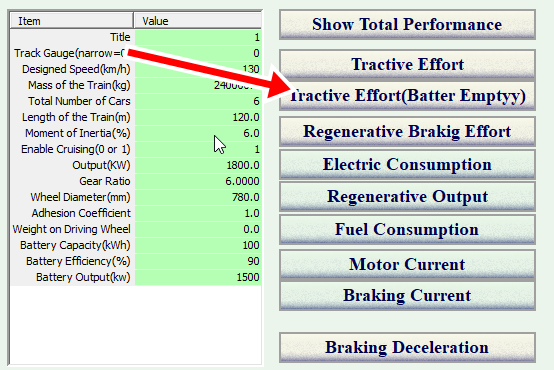
This data is used when the stored energy in batteries is empty.
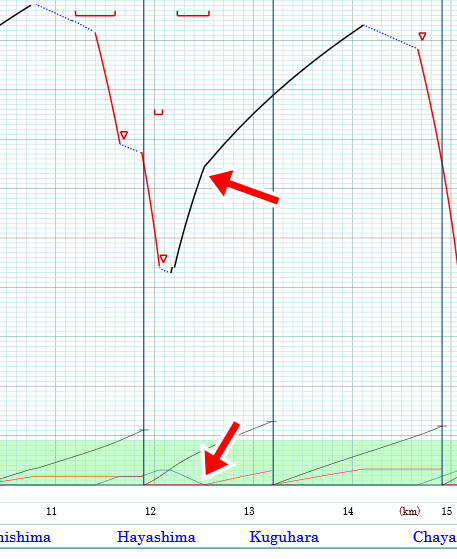
At the red arrowed point the battery becomes empty and then the tractive effort data input above is used.
Click "Fuel Consumtion" button and input data.
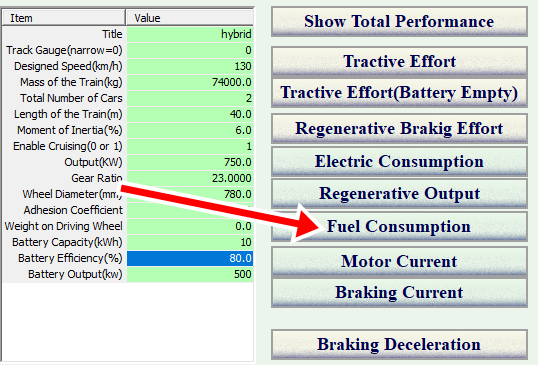
The battery charge level is set here.
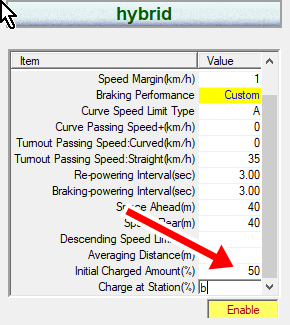
No charge at start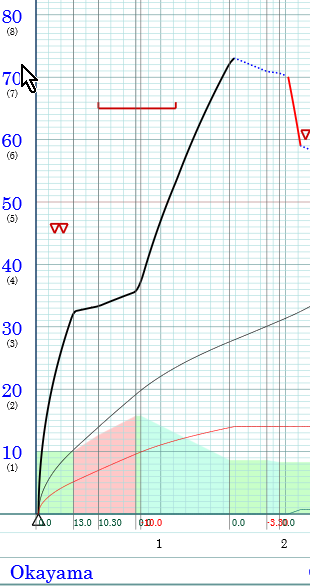 |
50% charged at start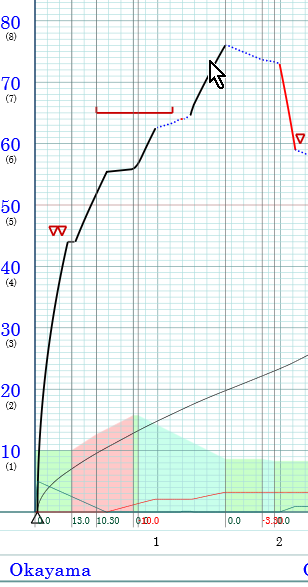 |
When the battery charger is available at every stopping stations you can specify the amount of charge.
Set here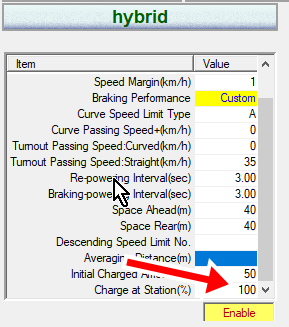 |
100% charged at stopping stations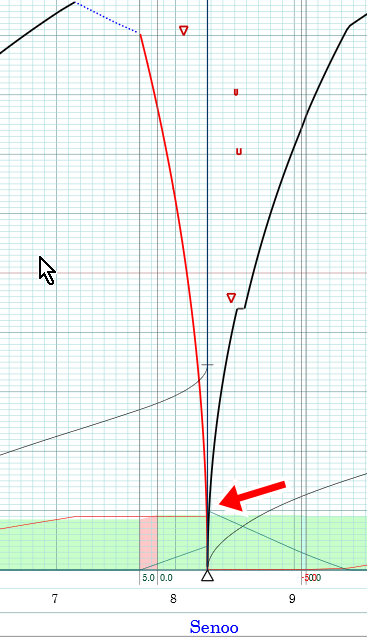 Whe Whe |
| When [Charge at Station(%)] is filled,[Charge]
button is displayed in "Operating Settings" tab.
|
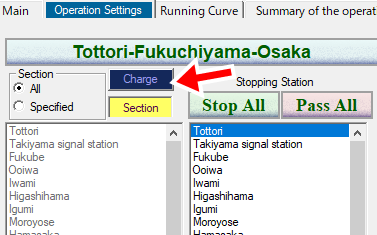
|
| When [Charge] is clicked and turned on, you can specify the staittion where the train can charge while stopping | 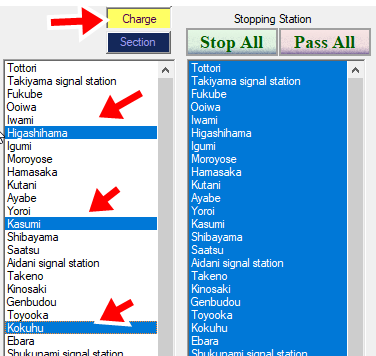 |
©2021 JETconnect Co,. LTD All rights reserved.